
“Just this once!”
“A little bit won’t hurt.”
“And I …. oop”
How often does your brain utter something like this? If you’re anything like me – my sweet, sneaky little brain says something along these lines, oh, 17 TIMES AN HOUR.
I’ll juuuuust peak at Instagram for a minute. A 4:30 pm coffee “just this once.” A mean-spirited Facebook stalk because I “deserve it” (????)
And utilizing the self-control to resist these urges – to resist any urge – is exhausting.
We human beings have a limited pool of self-control we can draw from in a given day; the official psychological term for this is ego depletion. One of the best things we can do is reduce the amount of temptation we encounter on a daily basis. We can set ourselves up to succeed by reducing our ‘self-control load.' Stop exhausting your brain by asking it to resist temptation all day long! Share on X
Want to reduce the amount of self-control you need to exert in a given day? Here are five of my favorite Chrome extensions and one offline tool that reduce my self-control load!
6 Tools That Will Reduce Your Need For Self-Control
News Feed Eradicator
If you love Facebook Marketplace or have a few Facebook groups you frequent, you probably find yourself logging on to Zuckerberg’s Festival Of Weird Posts From People You Knew In High School pretty regularly.
If you want to keep using Facebook for the groups or Marketplace, without getting sucked into arguing in the comments, install Newsfeed Eradicator. It’ll replace your newsfeed with an inspirational quote! You can still see what your friends are up to if you navigate to their pages, but your day is less likely to get derailed by enticing memes or comment drama.
Boomerang
I use Boomerang to pause my inbox for four hours at a time, so I can’t “productively procrastinate” by replying to emails. You can also use it to schedule email replies!
So if you want to reply to an email at 10 pm so you can stop thinking about it (but you don’t want to create the expectation that you’re available at 10 pm), write your reply and schedule it for 8 am the next morning. GENIUS!
Block Site
Rather than resisting the urge to click between Twitter and Jezebel.com and CNN for 45 minutes, I just block myself from those sites from 8 am to 5 pm. You can also set this so you’re allowed a certain amount of time – say, 20 minutes a day – on given sites. Once that time has expired, you’re blocked.
If you’re prone to mindless online shopping, you can also use this extension to block yourself from Amazon, Target.com – whatever!
RELATED: 9 Painless Ways To Trick Yourself Into Spending Less
Google Docs Offline
My brain has The Best ideas when I’m supposed to be writing. “We need to order new dresser handles!” “You should post about your cat on Facebook right now.” “Shouldn’t you re-read that troll-y email right now? Yes.”
Rather than arguing with myself or resisting the temptation to post yet another cute photo of my cat, I just work offline!
When you use the Google Docs Offline extension, you can write and create in Google Docs without the distraction of the internet. Then when you reconnect, your documents will auto-magically update. (This is one of the tricks I use on my DIY writing retreats!)
PRO TIP: When you’re writing offline and know you’ll need to add links, research, or examples later, add ## before the sections you’ll need to go back to. Later, you can just Ctrl F ## and work back through the document and add stuff where you need it!
Turn off Netflix’s auto-play option
If you’re a human who’s alive, you’ve probably fallen into a Netflix hole, only to emerge 4 hours later, groggy and grumpy.
Turning off the auto-play option forces us to make an active decision to keep watching. When I have to ask myself “Do I really want to watch a fifth episode?” I’m more likely to make an active decision about how to spend my time.
RELATED: Make it easier to be “good” and harder to be “bad”
Get a Timer Cube
Have we talked about the Pomodoro Method? Essentially, it’s monotasking in 25 minute chunks with 5 minute breaks. Your five-minute breaks should be activities totally unrelated to the task you’re working on (read: taking a break from writing a blog post by checking my Money & Happy Facebook group doesn’t cut it.)
I use the Pomodoro Method all every work day, all work day. It prevents procrastination (because I only have to work on boring, awful tasks for 25 minutes) and helps me break big projects into manageable chunks.
BUT! For years I’ve been using my phone timer … and then when I turn off the timer I get sucked into Instagram. Not ideal. This timer cube has been a game-changer for me. I can leave my phone in another room and not have to exhaust my self-control resisting Instagram every time I turn off my timer.
What do you think – could any of these help you reduce your self-control load? Make it easier to “save” your temptation-resisting powers for more important things? Give them a try and tell me how it goes!
P.S. Want more tips like this? Follow me on Instagram! I’m on Stories every day and post to my grid multiple times a week.

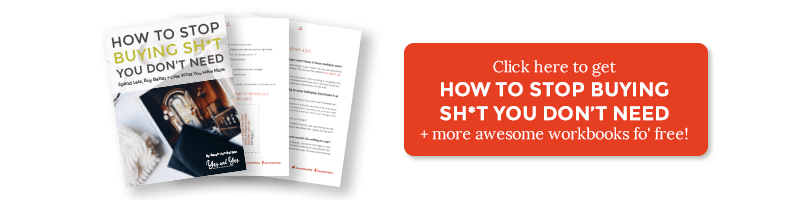
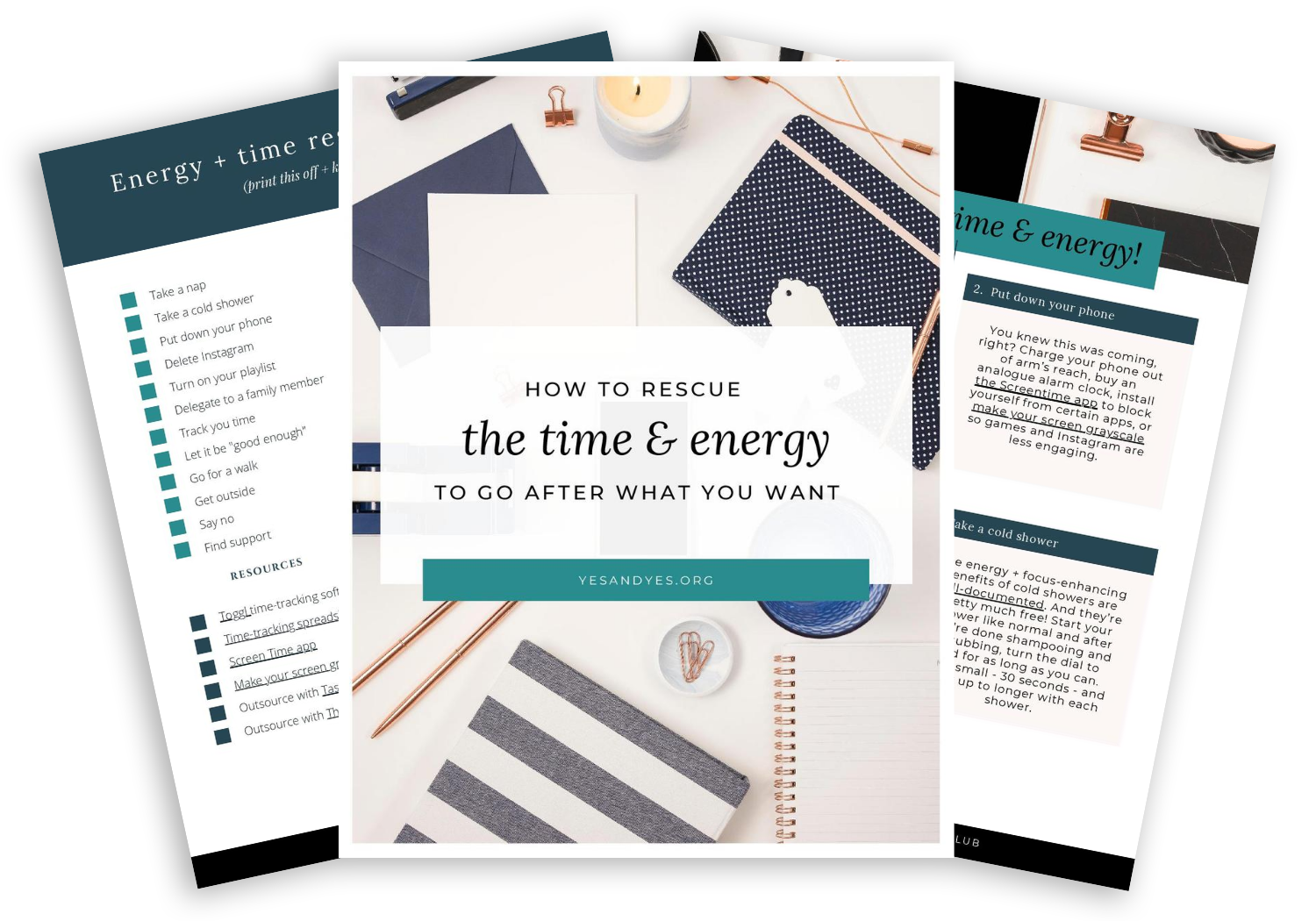




I love my cube timer for when I’m WFH, it’s the best $10 I’ve spent in a long time. I use it for all the chunks of time that I’m not in meetings and it really does help.
But I’m going to have to go back into the cube farm eventually and I really can’t subject my coworkers to the bell every 25 minutes. I’ve be trying to find a good online/downloadable timer that will ring, or, even better, give me a real priority pop up (not just a flash in the application bar) even if I have other windows open in front of it so I’ll still get the notification even if I’m not wearing my headphones.
Oh, please report back! I know there’s an official Pomodoro website with timers built in, but I’m not sure if they’re pop ups.
Try tomato-timer.com.