
Pre-P.S.: I’m currently taking coaching clients who want (non-overwhelming!) plans for launching online courses, streamlining social media, or running an online business in a way feels good. More info here!
It’s one of the robin’s egg blue summer days. I’m kicked back on a swan-shaped floaty, taking sips from a water bottle that does not, in fact, contain water. I turn my face to the sky and thank the internet gods for blessing me with a job that allows me to take Beach Days.
Juuuuuuust kidding! I’m actually typing this in dirty jean shorts while I drink room temperature coffee and turn up the air conditioning by two notches.
When you own a business, it expands to fill the space you give it. It can creep into your evenings and weekends. It can creep into Date Night. It can creep into perfect July afternoons that would be better spent someplace sandy.
If you, too, are suffering from Too Much Blog Not Enough Beach, never fear! I have a solution for us! Let’s put our blogs on vacation!
How to take a vacation from your blog without losing all your traffic
If you’re ambitious, schedule posts
In a perfectly planned, meticulously thought out world, we’d all have content queued up for our blogging breaks.
We’d think strategically about what our readers and clients are struggling with this time of year. We’d write pithy, helpful things that tie into current events or changes in our industry. We’d take ourselves on a DIY writing retreat. We’d bang out a few weeks of content so we could put on that ‘Out Of Office’ auto-reply, safe in the knowledge that ish is taken care of.
If you’re not a perfectly planned, meticulously thought out person – welcome! And read on 😉
Bring on contributors
When I’m traveling, I ask internet friends to contribute their own curated links for Web Time Wasters. You might notice that the three posts that went up around my most recent launch were all contributor posts. Not a coincidence! Bringing on contributors dramatically lightens your workload, helps your contributors find a new audience, and introduces your readers to new people.
How does one find contributors for their blog? There are two approaches, friends.
1. Tell the whole dang internet you’re seeking contributions
Write a blog post about it. Tell your social media followers. Post in Facebook groups. Tell your newsletter subscribers.
You will probably get a ton of submissions! Great! You will also have to answer a ton of emails and probably have the uncomfortable “Thanks, but no thanks” email exchange many times.
You can reduce the likelihood of this by having a ‘Write for me’ page where you clearly outline what you’re looking for and submission guidelines.
2. Approach your internet friends
Before you take your blogging break, reach out to a few internet friends and see if they’re interested in
a) writing a guest post
b) re-purposing some old content for a new audience
Do they have a launch they’re promoting? Why, you’d be thrilled to host a guest post that sends some traffic their way! Are they trying to find new podcast listeners? Well, they should probably write a guest post about starting a podcast!
See what I’m doing here? I’m illustrating how guest posting is beneficial to my guest posters so they don’t think I’m a greedy so-and-so who wants them to work for me for free.
Related: How to befriend bloggers without being awkward or stalker-y
Use a clever, clever plug in
Last winter I took a couple of weeks off blogging to throw myself into the Yuletide spirit (read: eat sugar cookie dough) but I didn’t want to leave my blog completely dormant that whole time.
Enter: Scheduled Content Actions. Now, a disclaimer: this is a hassle to download and not for those intimidated by tech (praise be for my amazing assistant.) But if you can’t hang with Scheduled Content Actions, the Ultimate Sticky Posts Plugin looks promising!
If you use WordPress, these options allow you to schedule different posts to be ‘pinned’ to the front page of your blog. When people visit your site, they’ll see what looks like new content. So I looked through my archives, found 15 old winter-y, holiday-related posts and scheduled them to cycle through my front page for 15 days.
As far as I know, Sticky Posts doesn’t affect SEO and doesn’t change dates. So if you pin a post from July 2, 2014 to the front page of your blog, it will still be time-stamped as July 2, 2014. Also, these recycled posts do not show up in RSS feeds, so if that’s where people follow you, they’ll still think your blog went dark.
Create a resource-filled blog post that will stay up for the length of the vacation
If you don’t use WordPress (or just can’t be bothered to learn how to use a new plugin) create a super strategic post.
Tell your people that you’re taking a vacation and when you’ll be back. If you’re still going to be active on social media, tell them so. Then roundup your best, most helpful posts in one place so they’ll have puh-lenty of reading material.
You can see how I did it here and how Cup Of Jo did it here. If you’re feeling reallllly fancy, you can use the Easy Columns plugin to make your link roundup look like a pretty image gallery.
Make sure you’re using a popup to gather emails while you’re on vacation
Are you tired of hearing about the importance of list-building and how “the money’s in the list”? TOO BAD SORRY IT’S TRUE.
Even if you’re not actively creating new content, you should still be gathering emails. I’m sorry to be the one to say this but, yes, popups work and, yes, you should probably have one.
I use an IP-sensitive popup through OptinMonster. This means once you close my popup, you won’t see it again till you clear your cache or use a new IP. I like to believe it’s a ‘classy’ popup 😉
Whatever your method for gathering emails, make sure it’s up and running while you and your blog are on vacation.
Schedule lots of social media updates
You know which social media platform is sending you the most traffic, right? (If you don’t know, here’s how to find out.)
Dig through your archives, find stuff that’s applicable to this time of year, and schedule that ish out for the length of your vacation. I like Buffer because it allows you to “re-buffer” your most popular content with a click rather than copy and pasting. You can use Tailwind to schedule your best stuff into Pinterest, or schedule updates directly on Facebook.
But I want to hear from you! Do you ever take a vacation from your blog or business? If you do, how do you make sure things don’t fall apart?
P.S. Everything I use + recommend to run my business


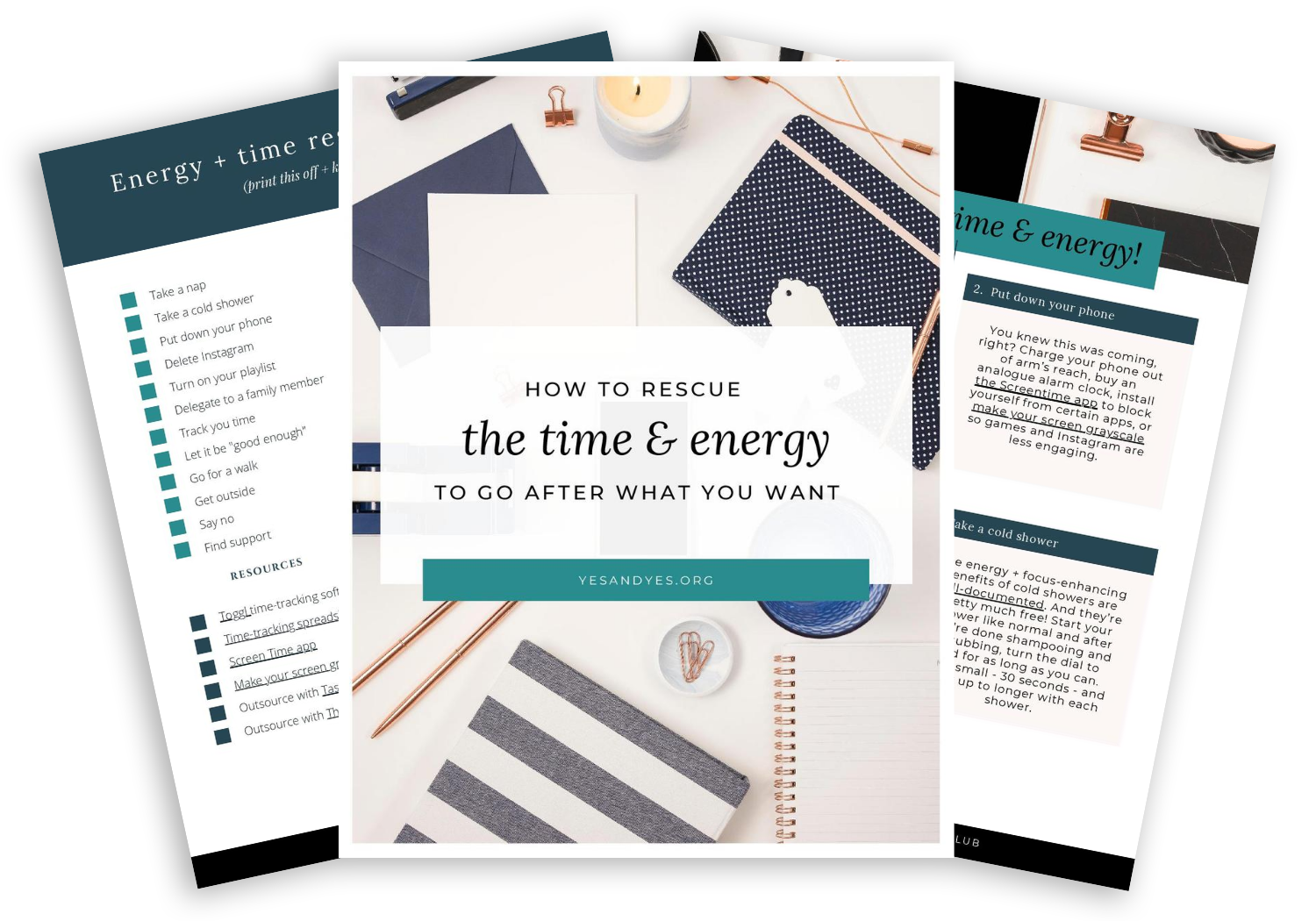




Blogging tips are my favourite! I think scheduling posts is the way to go for me. I don’t schedule social media updates much – only sometimes – because I’ll probably update them on the go, even when I’m on vacation… which I probably shouldn’t, haha!
Charmaine Ng | Architecture & Lifestyle Blog
http://charmainenyw.com